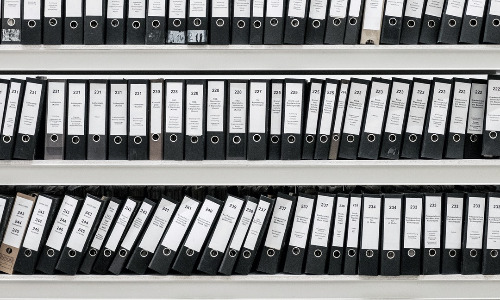This error often occurs in the context of duplicating a database. The reason is the control file still containing the old name. You can solve this by restoring a correct control file or change your database name. Usually the original control file ist lost, therefore the second solution is described below:
Shutdown Database:
SQL> shutdown immediate; ORA-01507: database not mounted ORACLE instance shut down.
Startup in nomount mode & alter the parameter DB_NAME:
SQL> startup nomount; ORACLE instance started. Total System Global Area 66666666 bytes Fixed Size 666666 bytes Variable Size 666666 bytes Database Buffers 66666666 bytes Redo Buffers 666666 bytes SQL> alter system set DB_NAME=DB1 scope=SPFILE; System altered.
Restart Database:
SQL> shutdown immediate; ORA-01507: database not mounted ORACLE instance shut down. SQL> startup; ORACLE instance started. Total System Global Area 66666666 bytes Fixed Size 666666 bytes Variable Size 666666 bytes Database Buffers 66666666 bytes Redo Buffers 666666 bytes Database mounted. Database opened.
Reference:
https://support.oracle.com/knowledge/Oracle%20Database%20Products/2151821_1.html