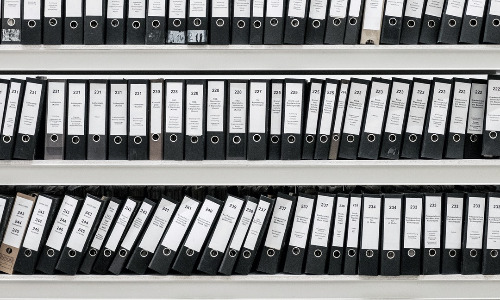To solve this issue, change the number of databases that can be concurrently active to the desired number by increasing the parameter “numdb”.
Show the current value of numdb:
db2 get dbm cfg | findstr NUMDB Max number of concurrently active databases (NUMDB) = 8
Adjust parameter to the desired value:
db2 update dbm cfg using NUMDB 10 DB20000I The UPDATE DATABASE MANAGER CONFIGURATION command completed successfully.
Site notes:
– The default value is 8.
– The valid range is 1 to 256.
– It may be necessary to restart the database for the change to take effect.
Reference:
http://www-01.ibm.com/support/docview.wss?uid=swg21256971
SQL1041N: Die maximale Anzahl gleichzeitig ablaufender Datenbanksitzungen ist erreicht. SQLSTATE=57032